How to use manual method?
Conditions
The materials you want to use must meet some conditions.
- Those must be specifically for Windows. (merged should also work if you know what I mean)
- Should support your Minecraft version. Or you will see invisible blocks or game might crash. (can be fixed using material-updater)
- If it requires a resource pack, you should import and activate it.
"You" should also... 
- Have understanding of basic English.
- Be able to "read".
- Have common sense.
- Know that, "Command Prompt/Terminal ≠ Virus"
With that being said, let's get started...
Get the
*.material.binfiles you want to use.Put them in the
MATERIALSfolder.
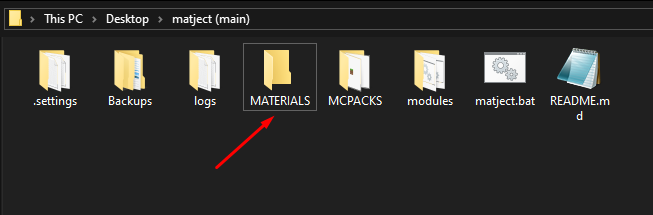
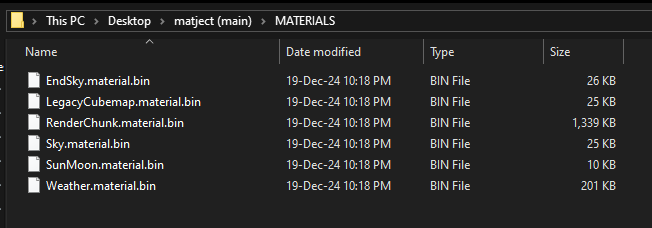
Open
matject.In the main screen, press [2] for "Manual method".
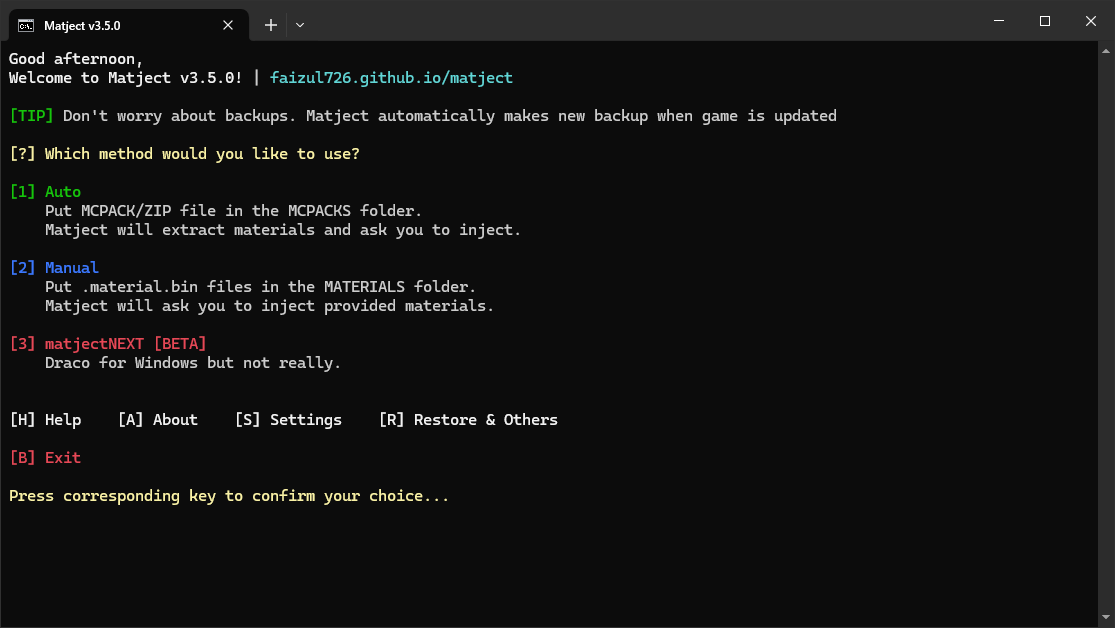
- By default, it will open up the
MATERIALSfolder for you to put files in there.
If you did "step 2" then simply close the window and press any key to continue.
Tip
You can disable auto folder opening from settings.
- If everything went good, it should show a list files that it is going to replace like this...
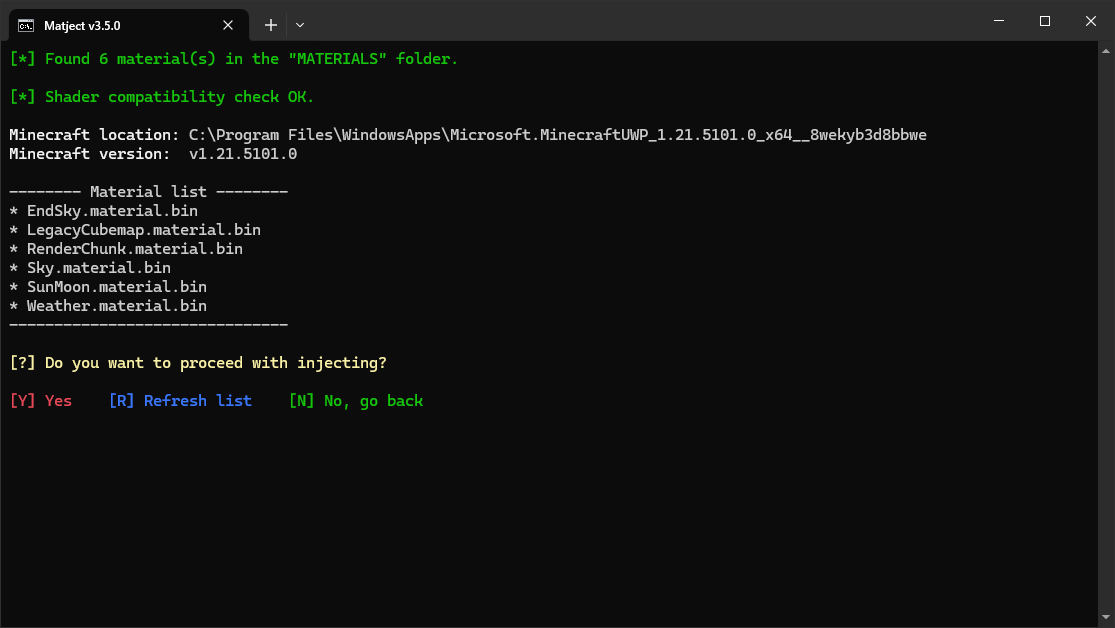
Here, you can press,
[Y] to confirm replacement/injection
[R] to refresh the file list
Info
Use this if you want to include other .material.bin files in the MATERIALS as well.
After adding files, pressing [R] should show new files in the list.
[N] to cancel.
It will return to the main screen.
- Accept admin permission requests.
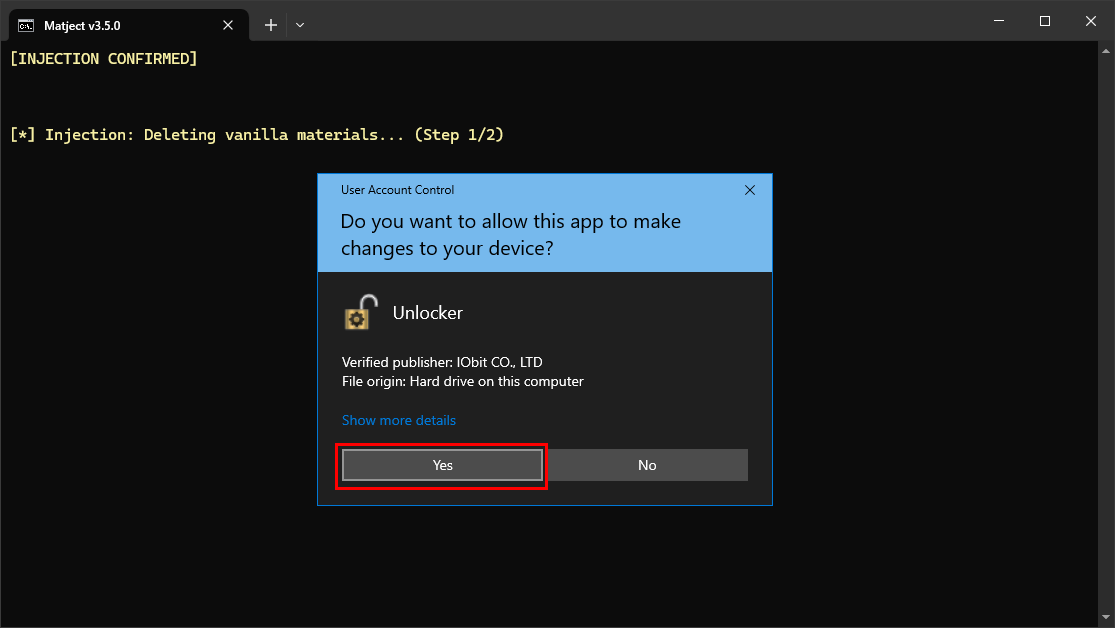
Based on the situation, it will ask you 2 or 4 times. You have to accept all.
Congratulations! You have applied a shader succesfully.
If there is a MCPACK for the materials it's better to import and activate it.
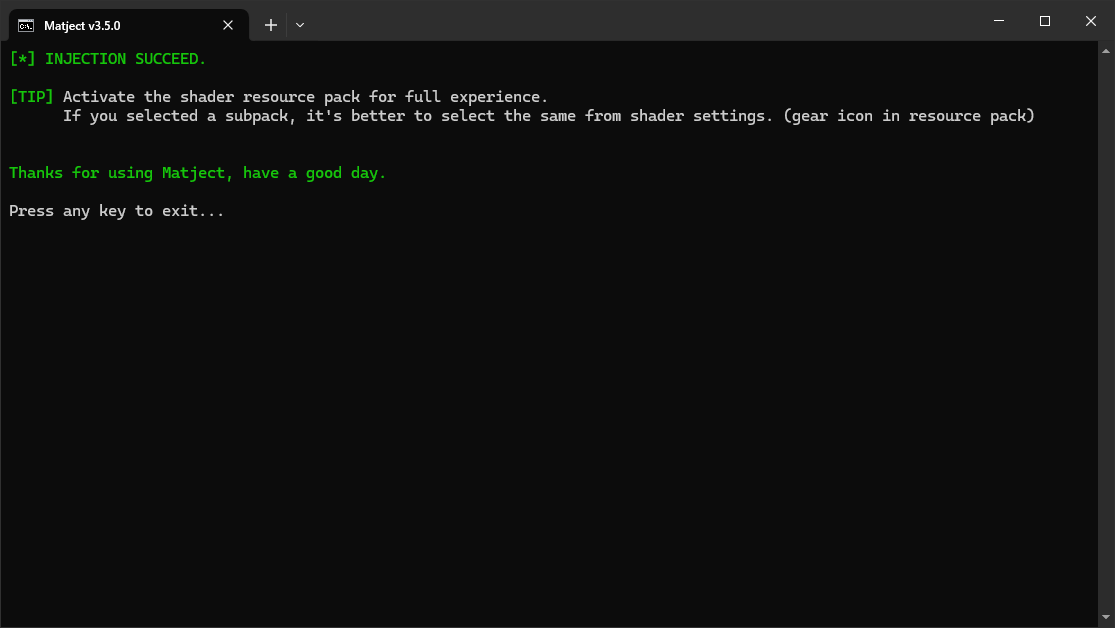
TIP
If you're changing shaders, you don't have to restore manually.
It will automatically restore files as needed.