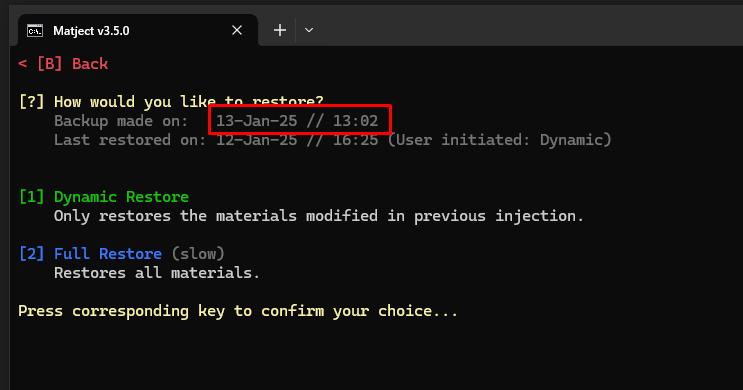Replace current backup with ZIP
You should only follow this guide if you don't have unmodified game files or lost the backup.
Download
materials_windows.zipunder assets (make sure to match version )
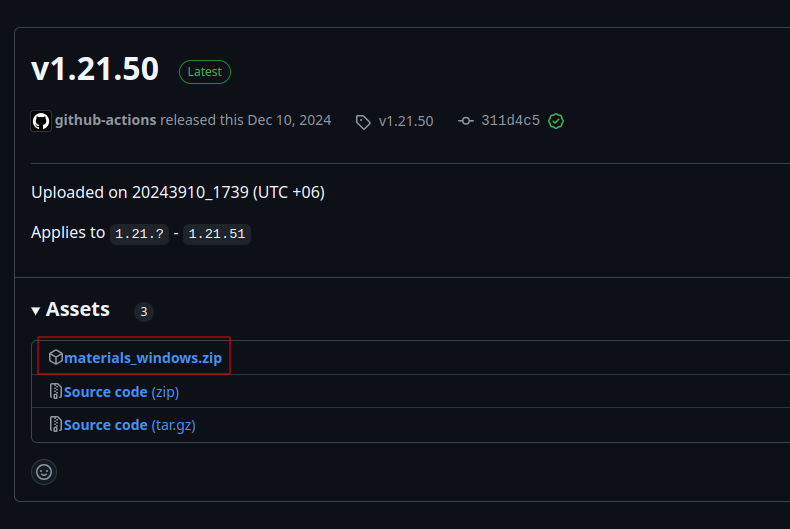
Open
matjectIn the main screen press [R] for "Restore & Others"
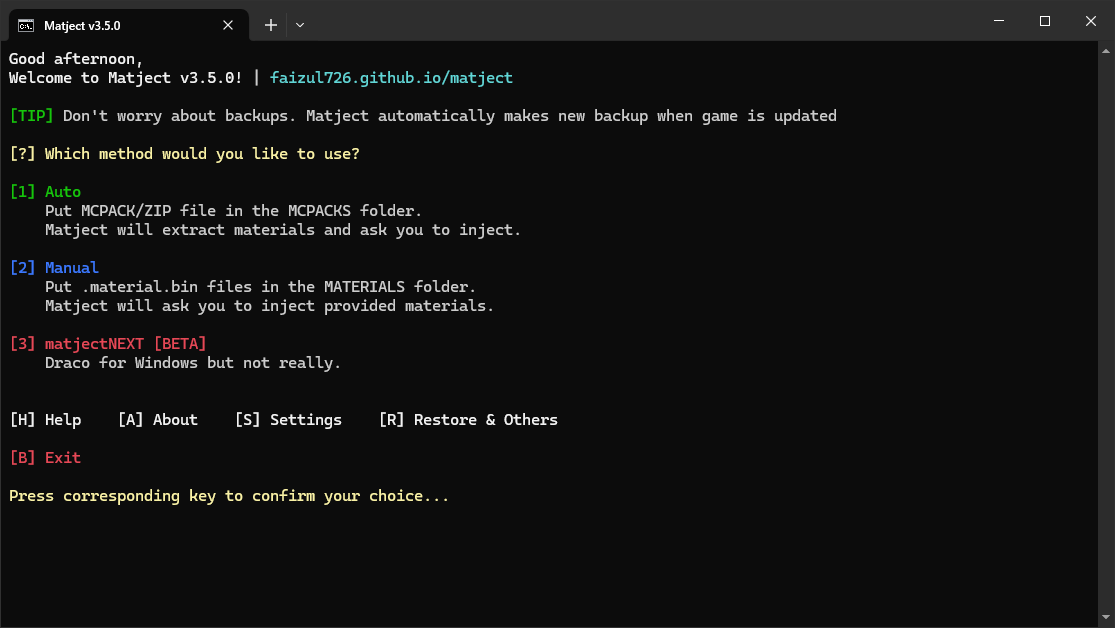
- Press [8] for "Replace backup with ZIP file"
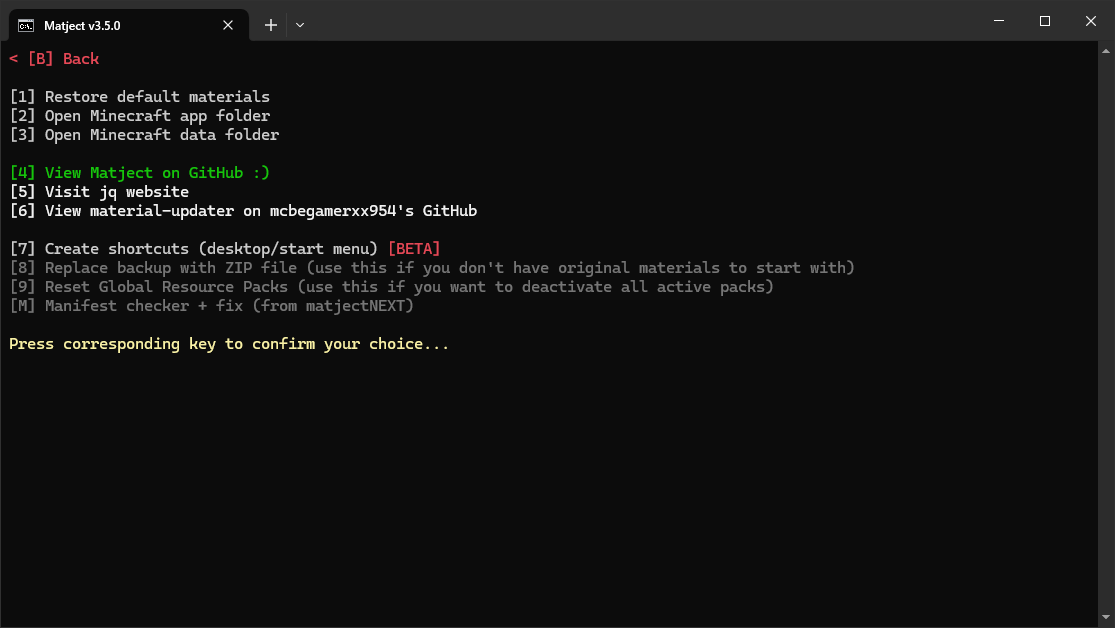
- After confirmations it will open a file explorer window for you. Put the
materials_windows.zipfile there.
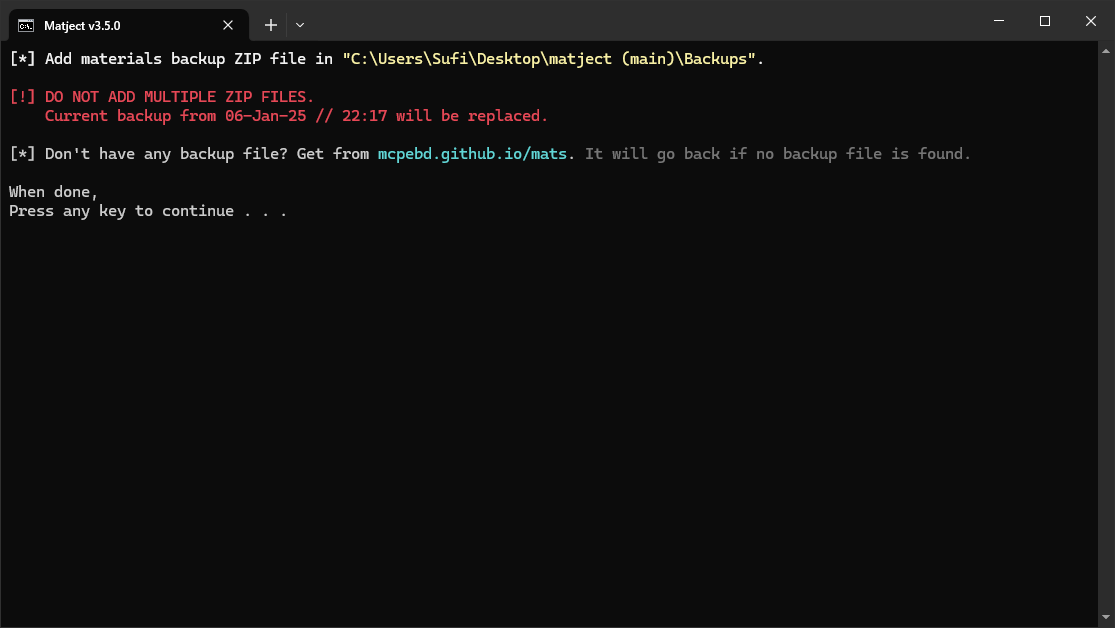
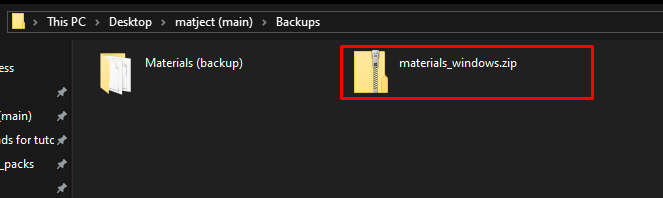
- Close the window and confirm the backup replacement.
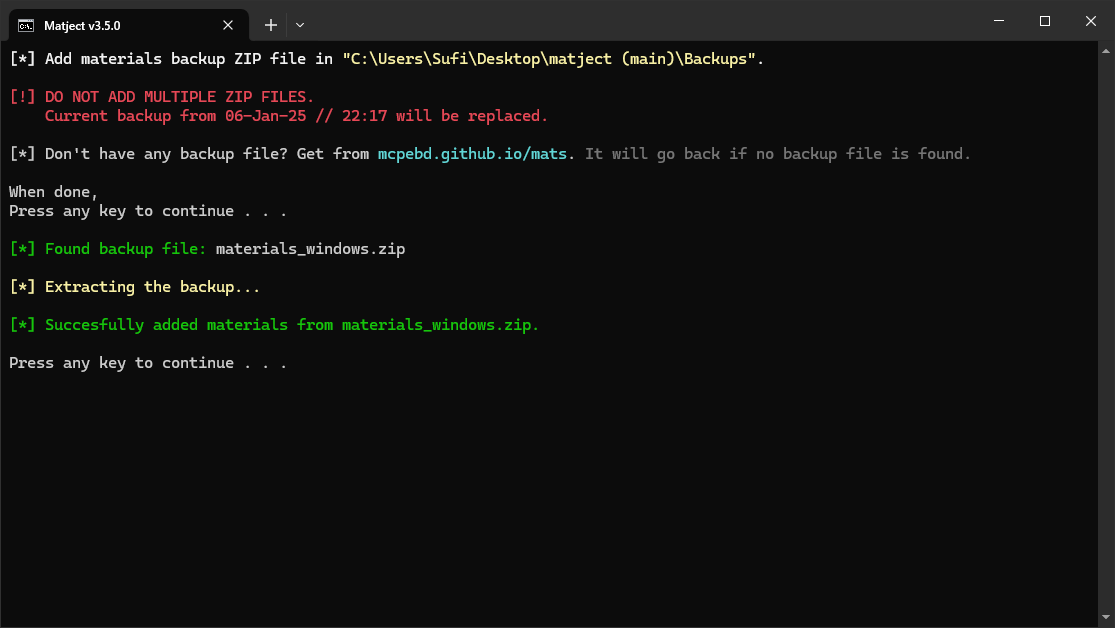
- When done, check if "Backup made on" date is changed...