Restoring to default
INFO
You DON'T HAVE TO reinstall the whole game to remove shaders.
Matject can restore to default/remove shaders whenever you want.
Open
matjectIn the main screen, press [R] for "Restore & Others".
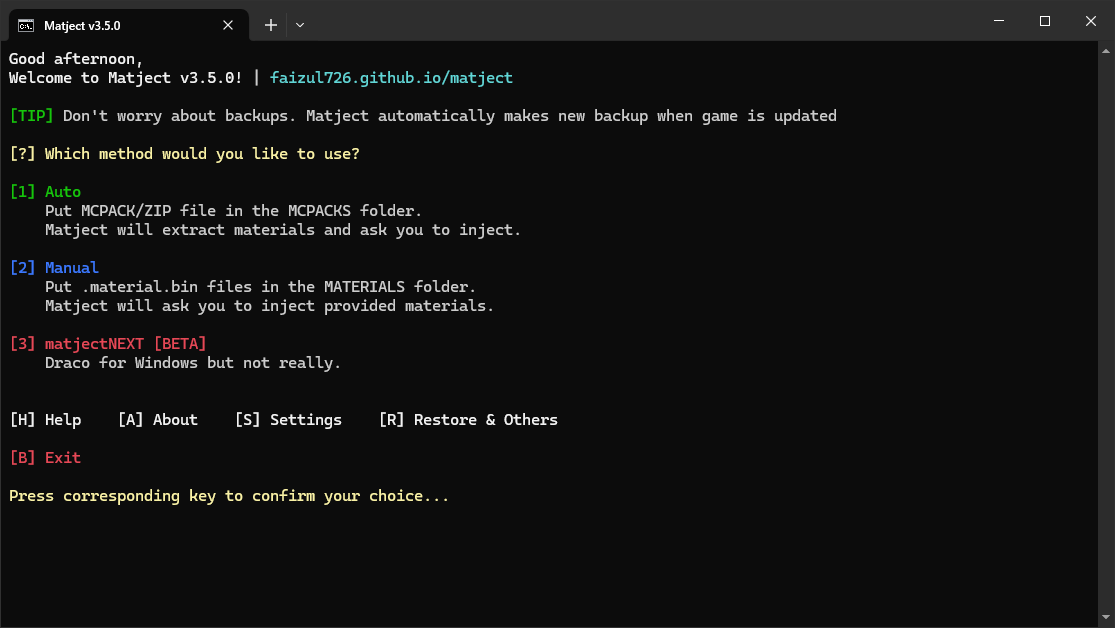
- Press [1] for "Restore default materials"
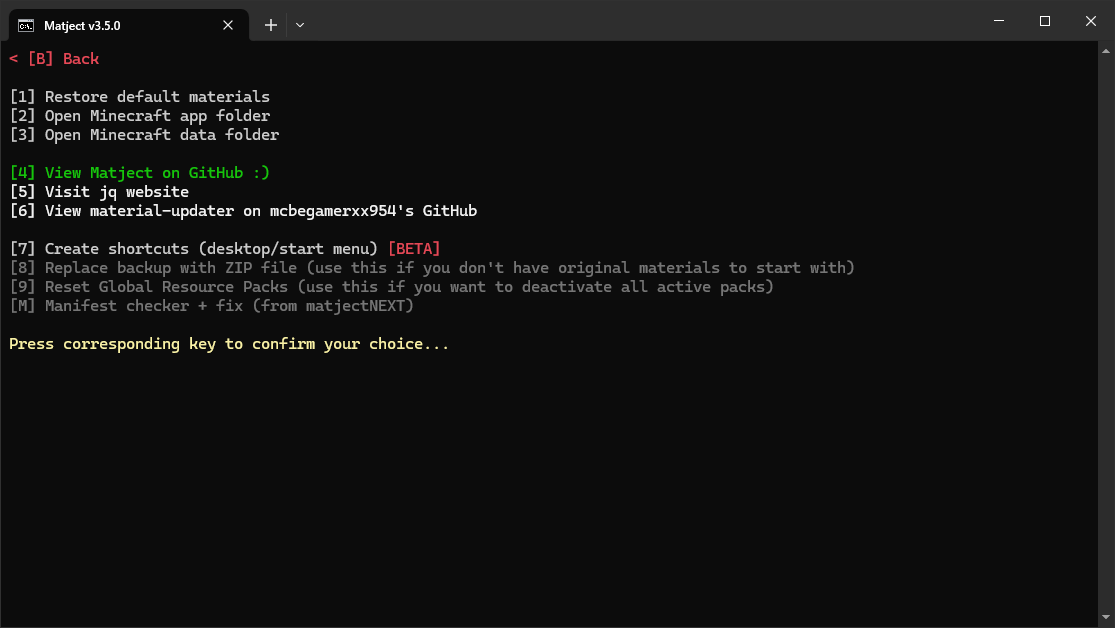
- In the restore screen...
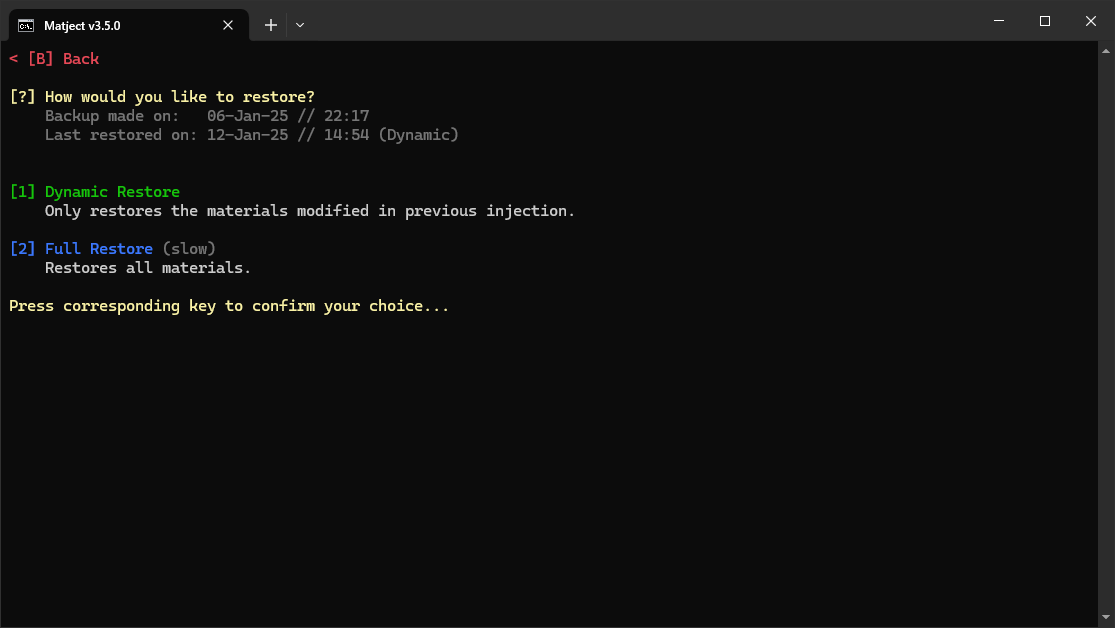
Press [1] for dynamic restore.
Press [2] for full restore.
Both are the same. The only difference is how the task is done.
In simple words...
Dynamic Restore is fast. It only restores the files that were modified.
See how dynamic restore works
Full Restore is slow. It restores all files from backup.
- Confirm restore by pressing [Y]
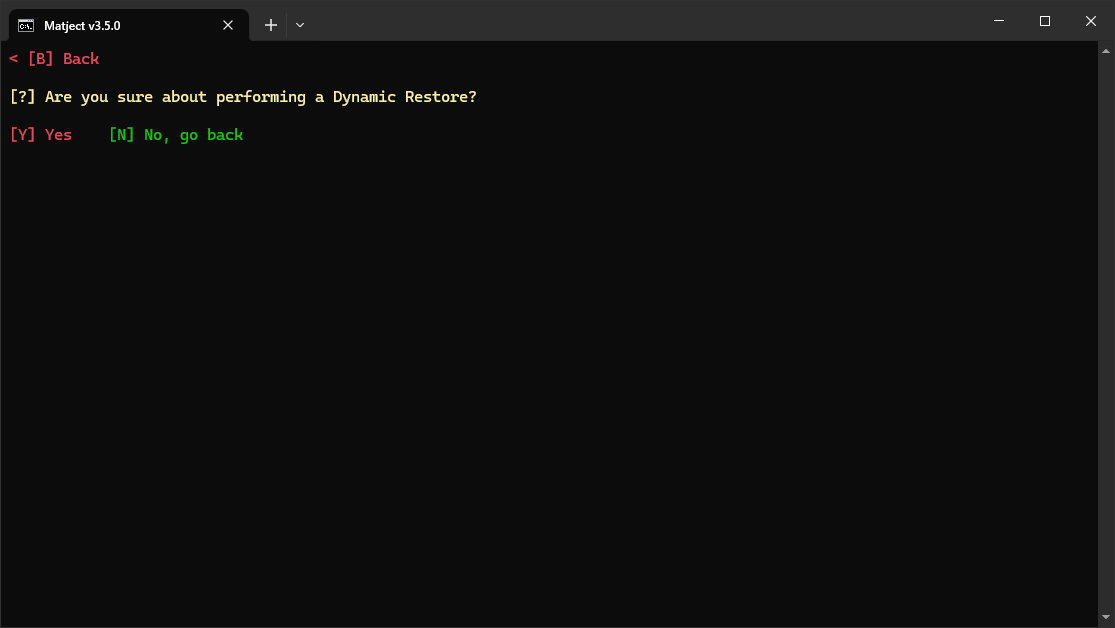
- As usual... Accept every admin permission request.
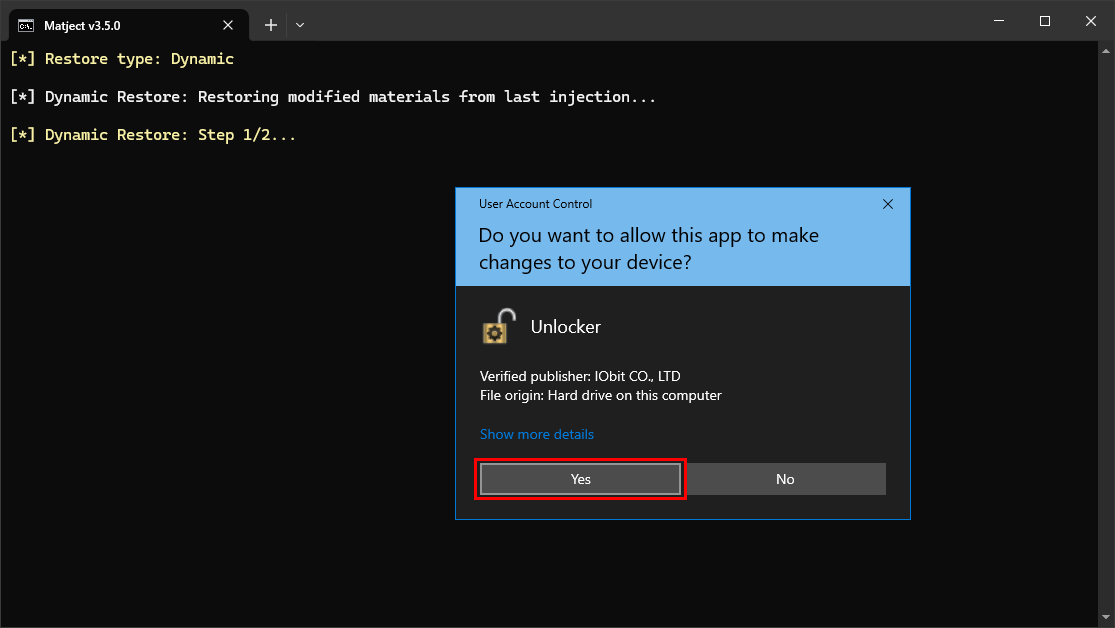
Now the custom shaders should be gone from the game.